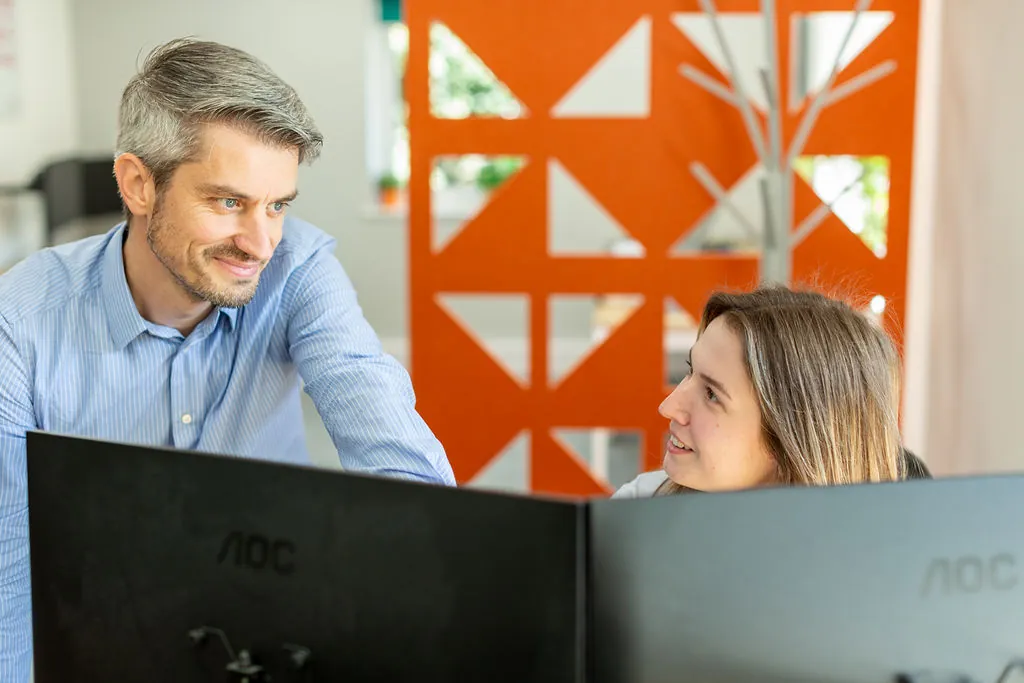There are lots of businesses like yours that are curious about what Microsoft Copilot can do for them. However, before doing anything, you need to make sure your business is prepared for Copilot. As you will already know, your company's data being secure is important. Taking proactive steps to secure your data becomes essential as you get ready to integrate Microsoft Copilot into your business processes. Let's walk through each step in detail to ensure a smooth and secure deployment.
Steps to take
- Migration to Microsoft 365 - SharePoint and OneDrive
- Adjusting Sharing Settings
- Guest Access Management and External Sharing Policies
- SharePoint Permissions Audit
- Implementing Resolve Cyber Security
Migration to Microsoft 365 - SharePoint and OneDrive
Before you begin your Copilot journey, it's crucial to migrate all your business's data to Microsoft 365, specifically SharePoint and OneDrive. While Copilot can technically access data stored on servers, the process can become confusing and messy. By transitioning your data to the Microsoft Cloud, you provide Copilot with a clear path to efficiently navigate and retrieve information.
The migration process involves transferring files, folders and emails to SharePoint and OneDrive. This ensures that all your data is centralised, making it easier to manage and access. There are also other benefits to storing data in the cloud, for example, it enhances security measures, safeguarding against potential breaches or data loss.
Adjusting Sharing Settings
One often overlooked aspect of data security is the default sharing settings within your organisation's 365 accounts. By default, many systems allow broad access to shared files and folders, potentially exposing sensitive information to unauthorised individuals.
To mitigate this risk, it's essential to change the default sharing link type to "specific people." This adjustment ensures that only designated individuals can access shared content, reducing the likelihood of accidental data exposure. By implementing stricter sharing protocols, you align your data sharing with best practices.
Guest Access Management and External Sharing Policies
To address this, it's important to review and manage guest access permissions effectively. By expiring guest access to shared folders and revisiting external sharing policies, you regain control over who can access your organisation's data. Limiting the duration and scope of external access reduces the likelihood of unauthorised data exposure and enhances overall security measures.
SharePoint Permissions Audit
Maintaining a clear understanding of who has access to what within your SharePoint environment is essential for data security. Conducting a permissions audit provides valuable insights into user access levels and helps identify potential vulnerabilities. You don't want someone accidentally finding information they aren't supposed to see due to a forgotten permission given months or years ago.
During the audit process, evaluate user permissions, group memberships and document-level access controls (don’t worry – we can do this all for you!). By ensuring that permissions are aligned with organisational roles and responsibilities, you mitigate the risk of unauthorised data access or leakage. Regular audits help maintain data integrity and reinforce security protocols within your SharePoint environment.
Implementing Resolve Cyber Security
Proactive measures are essential to safeguarding sensitive data and mitigating potential threats. Resolve Cyber Security (RCS) offers a comprehensive solution tailored to small businesses, providing robust device and identity protection.
Through RCS implementation, your data is classified and labelled to ensure that permissions align with organisational policies. This proactive approach ensures that data access is restricted to authorised users, minimising the risk of data compromise. RCS serves as a final layer of defence against potential threats.
Conclusion
Whatever your approach to implementing AI within your organisation, prioritising data security is paramount. By following these steps, you establish a solid foundation for a secure deployment experience. From migrating data to implementing advanced security measures, each step contributes to safeguarding your organisation's valuable assets.
Resolve are the experts you need to go from A to B without worrying about the complexities yourself.
Give us a call if you’re interested to see Copilot in action.