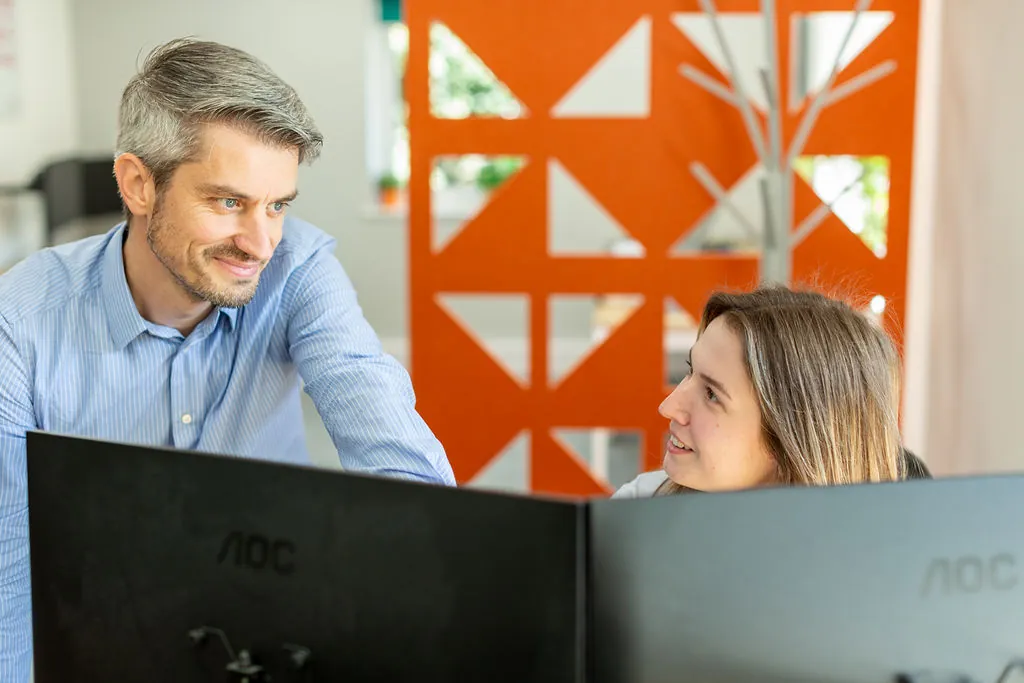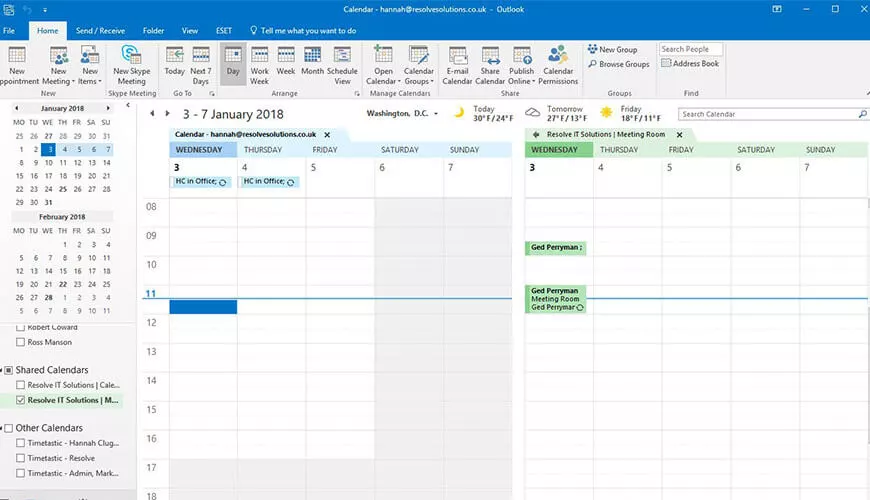Microsoft Copilot is a brilliant AI companion crafted to simplify your daily tasks and designed to make your routine more manageable. It effortlessly manages mundane responsibilities, such as drafting documents, summarising emails and creating presentations. Fuelled by AI technology and utilising the GPT-4 large language model, a tech you might be familiar with from Bing Chat, this clever tool is here to streamline your workload.
Invented to save you time, this intelligent tool's purpose aligns seamlessly with your needs, enhancing efficiency and productivity in your day-to-day operations. Think of it as your friendly assistant, always ready to help with tasks that might not be your favourite but are essential for a smoother workday. Whether it's writing emails, creating tables and graphs, or summarising meetings, Copilot is versatile and efficient, just like an assistant you can prompt to handle various tasks within Microsoft Apps.

What is Microsoft Copilot used for?
Copilot’s main job is to save you time. Everyone has tasks that they don't enjoy. They aren’t difficult, but they take time and sometimes it feels like your day would be easier if you didn’t have to do them. This is where Copilot can help.
Think of Copilot as an assistant that you can “prompt” to do tasks. You can ask it to write an email, create tables and graphs and even summarise meetings you may have missed.
Copilot’s versatility allows you to analyse data within Microsoft Apps and execute various actions. You can ask it to identify trends, conduct data analysis, as well as provide explanations of its functionality and conclusions within Excel.
What apps does Microsoft Copilot support?
Copilot is seamlessly integrated across Microsoft 365 applications, including Word, Excel, PowerPoint, Outlook and Teams. With a uniform and intuitive user interface, it ensures a consistent user experience across these daily productivity tools.
Outlook
Streamline your Outlook experience by using Copilot to work as your virtual assistant offering suggestions, recommendations and assistance to compose emails more effectively. To do this it analyses your email content and provides relevant suggestions to help with your grammar, writing style and formatting. Some of the most popular features include Writing Assistance, Readability Analysis, Tone and Politeness Check, Subject Line Suggestions and Writing Confidence Indicator.
Teams
Microsoft Teams now has over 300 million annual users, all spending time writing and reading messages, collaborating in group chats and participating in meetings. That’s a lot of business hours spent. Copilot in Teams is a game changer for businesses. Whilst in meetings, Copilot will summarise key discussion points and suggest actionable tasks, all in real time. However, it’s not just in meetings that it’s able to simplify life. Copilot can help you get up to speed on conversations by quickly reviewing the main points, actionable tasks and decisions.
Word
Writing documents has never been so easy. You can use Copilot to create a first draft, inspire ideas and build on documents you already have. Not only that, but you can ask it to reference other documents you already have when utilising its abilities to create or improve a document for you.
Along with Copilot being able to help you write documents, Copilot Chat can assist you with documents you’ve already created. You can ask questions, such as “Is there a call-to-action?” or “How can I edit this document to make it sound more academic?” and it will generate answers.
PowerPoint
Creating PowerPoint presentations can be a lengthy process – for the normal human, but not for Copilot. If you have a document that a presentation needs to be based on, get Copilot to create it. Using the Word document that contains the information it needs, it will generate slides, apply layouts and choose a theme for you.
Already have a presentation that you need to go through, but struggling for time? Get Copilot to summarise the key points for you. Or perhaps you need assistance creating something presentable; Copilot can organise and make your presentation look great. A quick and easy way to impress your boss or client.
Excel
Using Excel has never been so easy with Copilot. It makes tasks like data analysis and trend spotting easier, as well as being able to forecast trends. Designed with you in mind, Copilot is here to boost your productivity, offering practical insights and saving you time.
Is Microsoft Copilot already available?
Microsoft announced on Monday 16 January that Copilot was now available for all businesses and even released individual plans. This means that the previous requirement of having to have at least 300 users a month is no longer needed and small businesses can now benefit from Copilot.
How much does Microsoft Copilot cost?
For all business plans, Copilot is charged $30 per user, per month. Regardless of whether you’re a Business Premium customer or an Enterprise customer. Licences are for one year and are payable only on an annual plan, meaning users need to pay the full amount upfront.
For individual users, licences are $20 per month, but the services available on individual plans are more limited than business plans.
Is Microsoft Copilot worth paying for?
Although the pricing may sound steep, the time it saves companies can pay the price. According to Figures, the current average hourly wage in the UK is £16.60 per hour. Saving two hours of work a month already covers the cost. How much do you spend creating an initial first draft? Reading email chains to catch up on what has been said? Chasing people to find out what you may have missed in a meeting? By utilising Copilot's capabilities the hours you would have spent doing all this turn into seconds.
How can Resolve help?
Are you eager to get started with using Copilot? So are we. At Resolve, we are testing its uses internally before supplying Copilot to our customers. With most product releases, bugs are bound to be found so we want to make sure that the impact of these are minimal to our clients.
In the meantime, we can help you make sure that your business is prepared for Copilot by making sure that things, such as permissions being correct for staff, are all in order. Reach out to our Solutions team now to see how we can help.