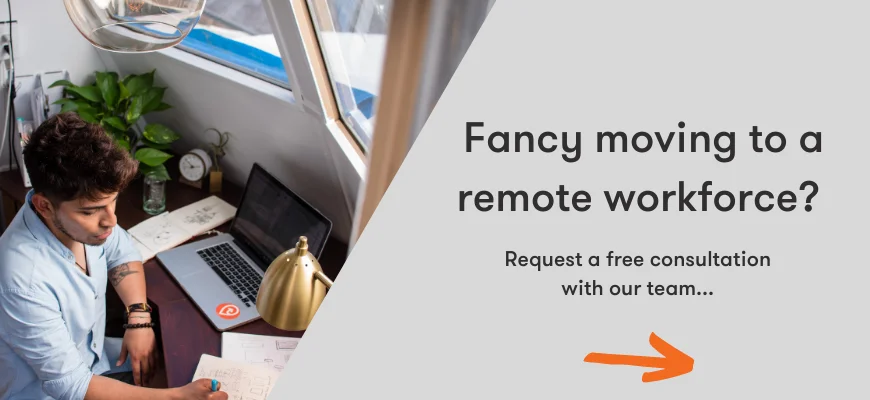If you’ve been thinking about moving your workforce to off-site working, rather than sticking to the traditional office setting, or perhaps even a mixture of remote and office working, you are not alone. Over the past few months many businesses have made the switch, either temporarily or for the longer term.
One of our clients, NAVCA – a local sector support charity – were ahead of the game in the office to off-site working switch, moving away from their Sheffield based office in 2017. Since then, they’ve never looked back. Jane Ide, NAVCA’s Chief Executive, thought long and hard before switching things up and she has plenty of advice for businesses considering a similar transition…
Request a free remote working consultation with the Resolve Solutions Team
Q. Why did NAVCA decide to opt for remote working?
Three reasons: we needed to rapidly become far more productive than we had been. We’re a small charity punching above our weight and we don’t have time to waste waiting for servers to boot up or trekking into an office when that time could be used more productively!
We’re a national organisation with members all over England, so being inward looking and office focused really doesn’t fit our culture.
We wanted to recruit for talent, not geography. Going to a virtual office environment (we don’t call it “remote” – who would ever want to be described as “remote”?!) means we can draw great candidates from much further afield.
Q. How did you find waving goodbye to an office?
Brilliant! It lifted our culture straight away (our former office was pretty grotty anyway!) To be fair we do still have a very small office in the centre of Sheffield – it is useful for our finance officer to have somewhere to store paperwork. We also use it as a hub for getting together and meeting face to face, and we need somewhere to keep our printer… But we rarely (if ever) use it to sit at a desk and work in the traditional way.
Q. What would you say are the main benefits of remote working?
Staff engagement and work life balance for the team – we combine virtual office working with a culture that trusts people to do what they need to do to get the job done. If someone needs to take a couple of hours off for childcare, or to get their boiler fixed, or just to crawl back under the duvet because they are just not functioning well that day – they can do that without losing an entire day’s work as they would if they had to then travel into an office before they could start working.
It is also great for business continuity. We all have the occasional glitches with our wifi or whatever, but unless there was a major national power outage (in which case we’d all have bigger things to worry about than whether we could answer our emails!) it is highly unlikely that more than one person in the team is going to be forced offline at any given time. And the virtual office platforms (we use Teams) means that collaboration and shared information is at the heart of the way we work, so there’s always someone that can pick things up if there’s an emergency.
And, finally, talent. It takes the right sort of people to be really comfortable working in this way, although obviously a lot more people are familiar with it now than they were six months ago. But, offering this sort of work environment really excites the sort of people we need in our team – people who are genuinely comfortable driving their own workload and objectives, people who are naturally collaborative and communicative regardless of the means of communication, and people who enjoy the flexibility of working in this way.
Q. What technology / IT considerations do you feel are essential for remote working?
Light, easily transportable hardware (we use Surface Pros as a general rule) with the right accessories to be as paperless as possible – not having access to an office quality printer is something you have to be aware of. You have to think about what individuals are going to need – we ask all staff to complete a Virtual Office Risk Assessment to help identify any issues we need to address as their employers, such as appropriate desks or chairs, headsets, etc. Some of our staff have additional monitors/ wireless keyboards etc because they primarily work at their desks most of the time; others just stick with the laptop because (in normal times) they are on the move most of the time and they carry their office with them.
You need to think about data as well, and security. Most of our staff use their own mobile phones (we offer a work one, but no-one has ever wanted to carry two phones yet!). Staff tend to use their own data packages when they are on the move because they have enough free or spare data to do so. If that isn’t the case, then we provide the means for people to connect to the internet securely – we’re not a big fan of shared wifi in coffee shops!
If you have staff that do need to print off a lot of paperwork, you will have to work with them to identify the best solution that will do the job but that they are comfortable to have in their home environment.
And it sounds a bit daft, but one of the things that often gets overlooked is the disposal of confidential waste. You have to have clear guidelines on what is confidential waste and how it should be disposed of in a virtual office setting, and you may need to provide your staff with the right sort of shredder for your needs.
The other really important thing is to remember is that not everyone has access to suitable space at home. The pandemic has really raised awareness that many people, especially younger staff or those who live in less advantaged communities, may struggle to have somewhere they can set up a home office. They may not even have a room where they can work in peace, or they end up working eight hours a day sitting on their bed. So, it is essential to be prepared to offer your staff other ways of working virtually – such as finding a hot desking space near where they live.
Q. How did the office to off-site transition go?
We drove it at pace – we didn’t have time to waste, and we had to challenge our (previous) IT provider to move much faster and in a very different way to what they were used to. We effectively told them the end result we were looking for and we also cut through a lot of the overly complicated processes of moving information from our old server into the cloud (and it worked really well doing it our way!) Other than that, it all went very smoothly. Although, we did have the advantage of doing it with an almost entirely new team of staff, so we didn’t have the challenge of asking people to change their behaviours or the ways of working they were so used to.
Q. How did Resolve assist in the transition?
We parted company with our not-so-speedy providers part way through the transition and moved to Resolve – who got what we were trying to do and helped us do it really well. We’ve never looked back.
Q. How have you found working with Resolve?
Consistently really good; supportive, responsive and effective. Of course, not everything goes smoothly all the time – but as a charity we’re very fussy about who we spend our limited resources with, and we’ve never once regretted contracting Resolve to support us.
Q. What piece of advice would you give other companies considering a move to remote working?
Be really clear about why you’re doing it and the benefits you want to gain. If you’re doing it just to save money it probably won’t work as well as you think it will – there are different costs attached. Hidden costs include travel costs for staff when you need to get together and meeting room costs when you have to hire space. It isn’t so easy to standardise your hardware and office equipment either when you have to tailor everything to individual staff circumstances, so you risk ending up with a random collection of chairs, monitors, laptops and shredders that you can’t necessarily reuse when people move on.
Think hard about whether your team will function well like this. Is it going to be embraced or resisted? If you really need to make the change for strategic reasons, you either have to take your team along with you or you have to change your team. That may mean you don’t get the benefits you’re hoping for.
On the other hand, if it is really right for your organisation, you have confidence in your team to make it work, and you are prepared to invest the right amount of time in defining exactly how you’re going to do it, then go for it!
Q. Anything else you wish to add?
One of the reasons this works for us is that we have a small team of experienced and relatively senior staff. If and when we want to create more development level roles, we are going to have to think differently – it is much harder to support and develop less experienced staff if you aren’t in the same place as them, at least a fair part of the time. And in some ways the transition back towards being office based could be much trickier than it was to leave – not because of the tech or the systems (if we can work virtually then we can work with exactly the same kit in the same room together.) But, I haven’t dared think about how we would manage going back to an office base when most of our key, very talented staff team live well outside commuting distance.
Needless to say, for some companies off-site working just works. Jane’s insightful experience into NAVCA’s transition certainly proves that. If you’re interested in looking into the possibility of off-site working for the interim or even permanently, we’d be happy to help. Give us a call on 0114 299 4050 and let’s see whether waving goodbye to the office could work just as well for you.