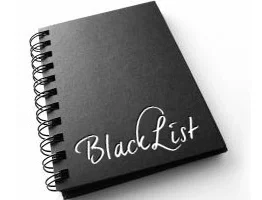Being blacklisted means that your email address, domain or IP address is on an untrusted list. The result of this is that your emails are marked as spam, and are often not delivered to your chosen recipient. If your company relies on sending emails externally, this could mean major disruption. There are a number of things you can do to avoid being blacklisted, so here's our guide to protecting yourself.
1. Install and update your anti-virus
The number one cause for your domain or IP address being blacklisted is a virus on your network sending spam email to thousands of random email addresses. To stop this simply install and update your anti-virus programme. You should set the programme to update at least every four hours. There are a number of different anti-virus products out there but we recommend ESET as we've found it provides the best protection.
2. Don't send mass marketing emails through your desktop client
Newsletters, special offers and general information are commonplace in everyone's inbox, but if you send a newsletter to a large amount of email addresses you should not use your email client, such as Outlook, to do this. If someone on the mailing list reports the newsletter as spam to different authorities then they can blacklist your email address or your IP address. If you do want to send a large amount of emails then use a third party application such as MailChimp.
3. Create an SPF record
An SPF (Sender Policy Framework) record tells the world who can send emails as your domain. For example, it may be that only your Exchange server should send emails from your email domain, in this case you would add the external IP address of where your Exchange server is located. Other email servers will check this and block any email not from the correct server.
4. If you have an Exchange server, don't use a Smarthost
A lot of businesses use Microsoft's Exchange server to manage their emails. The Exchange server should be using DNS (Domain Name Services) to send emails to other people and not a Smarthost. Using a Smarthost means that you are sending your emails through a shared server and one that isn't trusted, therefore it's more likely to be blocked at the recipient's end.
5. Reverse DNS
If you have an email server in your office then it's a good idea to setup a reverse DNS record. A reverse DNS record identifies a server at a specific IP address. For example, an Exchange server would be expecting to be contacted on mail.smithandco.com, therefore the IP address, say 213.45.67.122, must translate to mail.smithandco.com.
6. Use your firewall to stop unauthorised devices sending emails
If you have a central Exchange or Email server on your network then that should be the only device able to send emails. Make sure your firewall only allows your Email server to send email on port 25 or 587. Most business firewalls can do this and you don't need expensive systems to make this happen.
Email can be a complex beast to tame, but putting in a few simple solutions will make sure that you are not the victim of spam and attackers.