Whenever we design a new system for a client, we always include an Uninterruptible Power Supply (UPS) as part of the setup. This is a key part of the system, but is definitely one of the less "glamorous" pieces of equipment. I thought I would do my best to redeem the oft-overlooked UPS and so I've written this blog to introduce it, explain what it does and why it really matters.
What is a UPS and what does it do?
An Uninterruptible Power Supply is basically a set of batteries that plug into the mains electricity supply. Plug your servers into this, and if you have a power cut or a drop in voltage the UPS continues providing your server with electricity for a short time and then shuts it down normally before the power runs out. It will also protect your server from fluctuations in the local power supply, making sure it always has a steady, regular flow of electricity.
Why is this important?
Turning off your server whilst it’s still running can corrupt files, break services and generally make a mess of things. This means you will need to spend a long time when the power comes back on restoring backups or even rebuilding the server. The last thing any business needs is to lose their IT systems for longer than necessary as it can cost a fortune in lost revenue.
By using a UPS you can ensure that if the power goes off it will use its software to turn the server off correctly, stopping services and closing files so that nothing is damaged in the process. When the power comes back on all you have to do is turn the server on again and away you go.
A UPS can also help extend the life of your server hardware, particularly if your power supply is a little flaky. By smoothing the electricity supply fed to your server it eliminates power surges, known as “spikes”, or drops in voltage known as “brownouts”. Both spikes and brownouts affect the way the electrical components in your server run and contribute to them wearing out more quickly. Imagine going for a run. If you are running up and down hills you're not going to be able to run as far as if you run on the flat. Power spikes can also blow fuses, which could also result in your server turning off, and brownouts have the potential to do likewise if the voltage drops far enough.
How does a UPS work?
In a nutshell a UPS uses batteries to keep feeding your server in the event of a power cut. But there are three different ways a UPS functions whilst the power is OK and switches to batteries when the power goes.
Off-Line UPS
In an Off-Line UPS the power is fed directly from the mains to your server and a small amount is side-lined to trickle charge the batteries. In the event of a power cut the UPS takes over and starts feeding the server from the batteries. This is the cheapest type of UPS and usually includes a surge protection circuit.
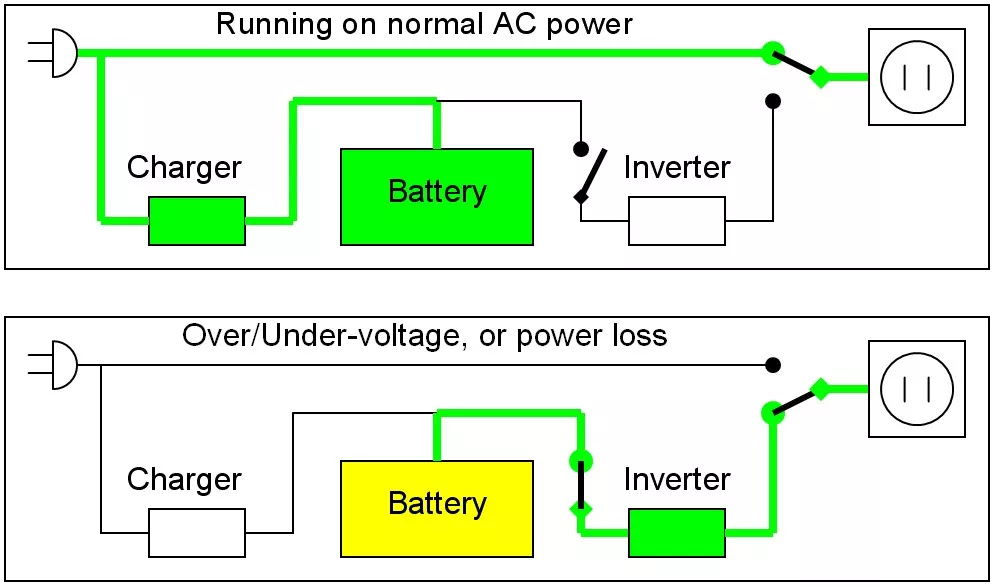
Line-Interactive UPS
The Line-Interactive UPS works the same as the Off-Line UPS but has an additional autotransformer which is used to compensate for brownouts and spikes without draining the reserve battery power. This type is still cost-effective and we would recommend it if your power supply is prone to lots of fluctuations.
On-line UPS
In an On-Line UPS the mains power is fed through the batteries to the server so that it is always running from batteries and no switching occurs. This is the most expensive type of UPS but is the best at protecting your server from all types of power deviation. They are mainly used with highly critical systems or when equipment is very sensitive to any fluctuation or loss of power no matter how slight or how brief.
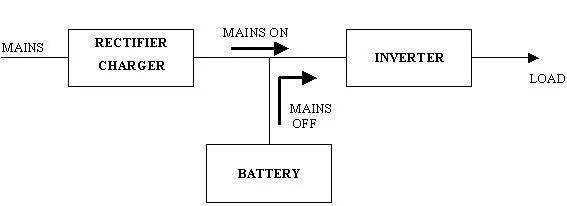
How does it shut down my server?
When the UPS senses that it doesn’t have any input power it communicates with software on your server telling it to shut down. In the majority of UPS's this is done through a Serial or USB connection directly to your server. Some UPS’s have a network card in them so you can connect them to your local area network and shut down a number of devices connected to the UPS. For example you may be using your UPS to power 2 servers and a network storage device. With the serial connection you could only power down one of those devices but with a network card you could send a signal to power them all down.
There is however one way you can power down multiple devices when your UPS only uses a serial or USB connection; by using the connected device to send signals to a program called WinNut installed on the other devices.
When the power goes off you will want the server to run for as long as possible before shutting down. After all, you don’t want to shut the server down unless you have to and the power may only be off briefly. The integration software on your server allows you to configure how long after the power goes off your server starts to shut down. When you set this time you must remember to check how long the batteries can provide enough power to run all the devices connected to them and how long it takes for your server to turn off. I would also suggest allowing a certain amount of leeway, both for error and because you can damage the UPS batteries by draining them completely. For instance if my batteries reckon they could hold up all my devices for 20 minutes and my server takes 5 minutes to shutdown I would start the shutdown 10 minutes after the power was lost allowing 5 minutes in case my batteries actually drained faster and so I didn’t drain them completely.
How do I know it’s going to work?
All UPS’s have a self-test function. Some are triggered by pressing buttons on the UPS and some through the software on your server, or both. The self-test function works by switching the UPS over to batteries and running your server from them for a short period of time e.g. 2 minutes. I would recommend running a self-test at least once a month, or even once a week if you have critical systems attached to the UPS. I would always schedule the test for a time that has the least impact on your business if anything goes wrong. Depending on the software that came with your UPS you may be able to schedule the test so you don’t have to worry about remembering to wake up at 2 in the morning to do it!
All UPS devices will present you with various indications of health and status. All will have indications on the unit itself telling you if it is running on mains or batteries and if there is a problem e.g. the batteries need replacing. Depending on the type of UPS and the software you are using you may be able to get a wealth of other information as well, such as an estimate of how long the batteries will run for with the devices you have connected or how long the batteries have been in use and when you will need to replace them.
Remember if the UPS tells you it needs a battery replaced, change it as soon as possible. If the batteries are faulty the unit won’t work correctly and you could end up damaging your server and losing files which will ultimately cost you more in lost time and revenue.
Hopefully that has given you a good overview of the UPS, and brought home the importance of this less glamorous but essential piece of equipment.



