I recently bumped into the following issue:
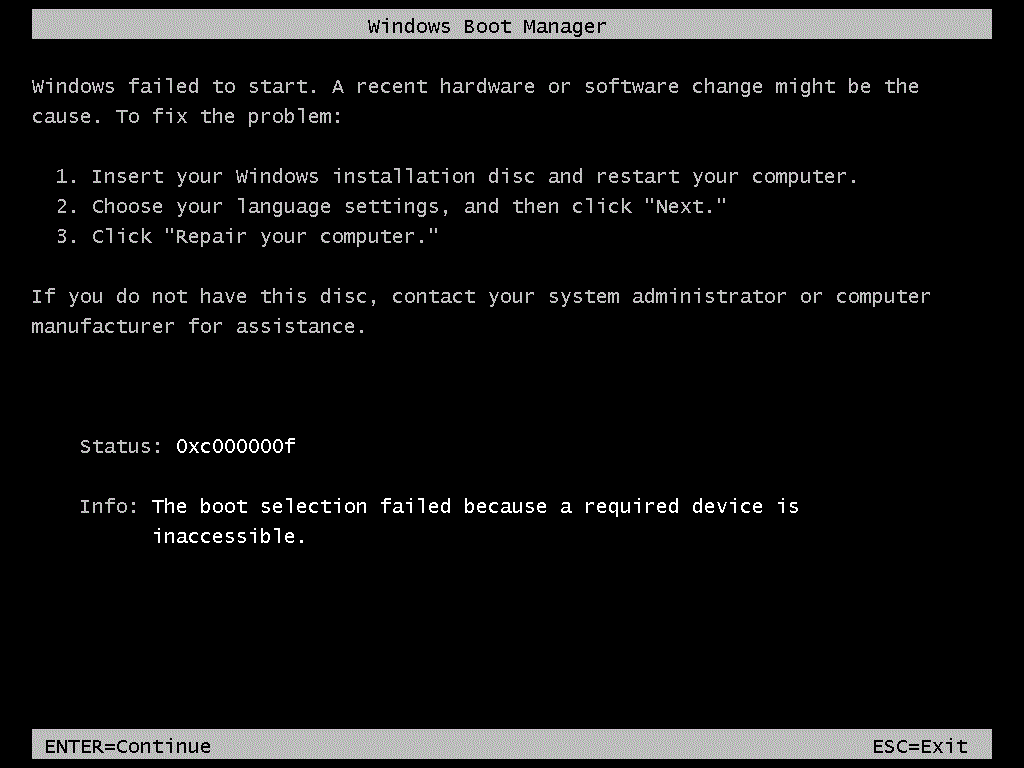
This happened when trying to capture an image using a Server 2012R2 boot image, more specifically, error message "0xc000000f".
Here's how to fix it:
From a command prompt, type 'dism /mount-wim /wimfile: /mountdir:C:MountDir /index:1' and press enter. (Checking you have a directory present on the relevant drive for your .wim file first).
*Note - C:RemoteInstallBootx64ImagesYOURIMAGE.wim is a variable and specific to where your capture image is saved.
Once this has been mounted,in the same window you will need to type 'dism /unmount-wim /mountdir:C:MountDir /commit'.
If you're more comfortable with a GUI, check out this handy tool http://dismgui.codeplex.com (.net 3.5 framework required prior to installation).
I hope that's helpful! Leave me a comment down below if you have also experienced this issue.



