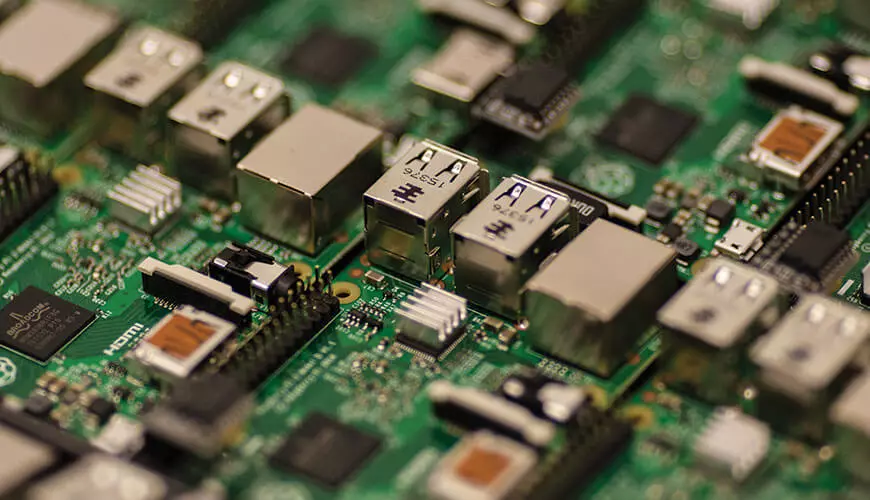Having bought yourself a new router, you might be baffled by the web interface you are presented with. Below is a basic guide to just a few of the relevant topics in this vast subject which could help you understand these settings. As IPv4 addresses run out we will start to see fewer IPv4 only routers around. This screen shot shows an example of the some of the settings available for IPv6 routing.
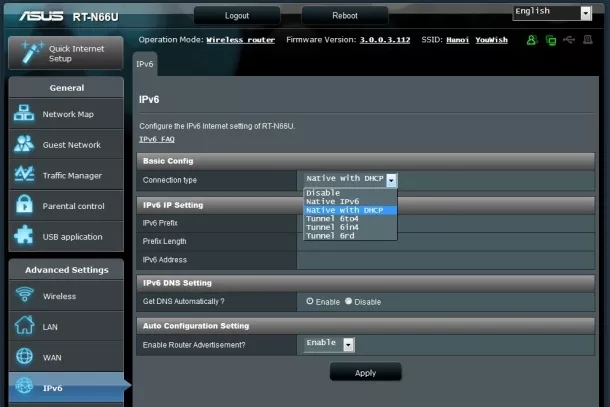
At a Glance:
The connection type will be 6to4 Tunnel or 6rd. DNS will be auto configured. DHCP will not be necessary, Local IP addresses will be configured automatically using 'Stateless'. Once your ISP tells you it supports IPv6 fully you can then set the connection type to Native IPv6.
When connected the Status of the router may look something like this:
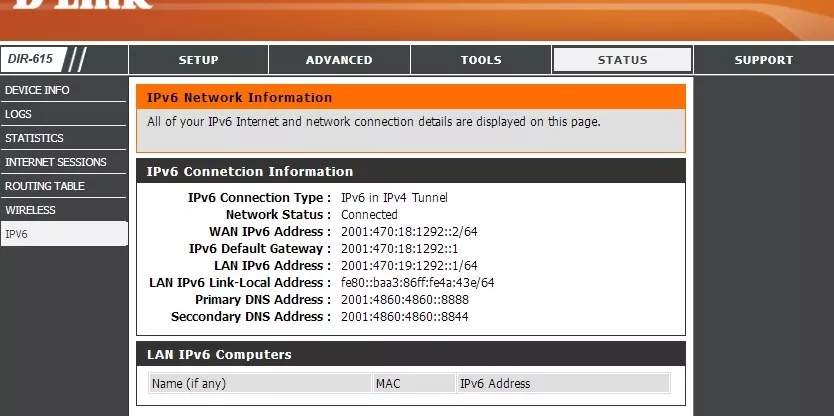
Native or tunnelled?
A few ISPs now support 'Native' IPv6 networks directly, if they do they will supply you with an appropriate router and/or cable modem and give you the settings to configure it. You will then able to access resources and web sites that use IPv6 over a complete IPv6 network. Until such times you will need to use one of the other options. 6to4 requires 'dual stack' routers to tunnel IPv6 addresses inside IPv4. You will also need an Operating System that supports it like Windows 7 or iOS. Windows XP and Apple pre OS 10.3 do not run 6to4 by default.
If you have a IPv6 router but your ISP does not support IPv6 yet then you could either set it to disabled and use IPv4 only, or use 6to4 or Teredo tunnels. It is not necessary to use Teredo, but it is more flexible than 6to4 as it passes through NAT routers. (Teredo uses Port UDP 3544.)
Largely, 6to4 has been replaced by 6rd, which fixes some of the issues associated with using a defined Anycast relay hosted on a service provider network. 6rd is simmilar to 6to4 to enable a service provider to rapidly deploy IPv6 unicast service to IPv4 sites.
If you play games over the internet you may want to disable tunnelling as it can slow down this type of protocol.
You can check if you ISP supports IPv6 on site like this or here
If you want to check if you can access an IPv6 web site then try this URL
BT have made the following statement:
“BT has been planning for the introduction of Internet Protocol Version 6 (IPv6) for some time now. We already serve customers with IPv6 on our global internet backbone. We have a large IPv6 address block allocation and are planning to further enable the network with IPv6 capability during 2012 working alongside existing IPv4 (referred to as “dual stack”).
Stateless address auto-configuration
On a home network it makes sense to use Stateless auto-configuration as it takes advantage of the benefits of IPv6 and needs fewer configurations. Clients do not need to rely on a router to provide it with an IP address; it can create its own link-local and Global addresses and DNS, based on information from the nearest node and router advertisements.
Stateful DHCP is centrally managed on a DHCP server or router; and DHCP clients use Stateful DHCP to obtain IP addresses and other useful configuration information from the DHCP server. Stateless on the other hand; means a DHCP server is not required to store any dynamic state information about any individual DHCP clients. Neighbour Discovery is used by clients in the same link to discover each other's presence, to determine each other's link-layer addresses, to find routers, and to maintain the shortest route to its active neighbour. Neighbour Solicitations are sent multicast when the node needs to resolve an address, and unicast when the node wants to verify the accessibility of a neighbour.
An Overview Of Address Types
| Type of Address | Example | Definition |
| Unicast | Unicast addresses identify a single interface. | |
| Anycast | Anycast addresses identify a set of interfaces so that a packet sent to an anycast address will be delivered to one member of the set. Anycast is similar to Global, but it sends out ‘cost’values to routers so they know the quickest route to send. One-to-nearest. Uses Global Unicast Addresses. | |
| Multicast | Multicast addresses identify a group of interfaces, such that a packet sent to a multicast address is delivered to all of the interfaces in the group. | |
| Link-Local | fe80::/10 | Link-local scope, not routed/forwarded globally. |
| Unique-local | fc00::/7 fd00::/8 | Unique-local unicast scope. Centrally assigned or randomly generated (see http://bit.ly/IETFfc00). Routed within a site or site to site. |
| Global unicast | 2000::/3
2002::/16 2001:678::/29 | Global unicast scope.
6to4 scope, public router anycast. Provider Independent (PI) addresses and anycasting TLD nameservers. Assigned by Internet Registry’s |
The 128bit Address

Unlike IPv4A, computer's network interface can have more than one IPv6 address assigned to it. When communicating locally on the LAN it will use the link-Local but when communicating globally it will use a unique global or a temporary one used to disguise the MAC address. (A MAC address is the unique ID of the network interface card, given by the manufacturer.)
The forward slash at the end of the IP address indicates the number of bits dedicated to the Prefix (GRP).
Each digit in the address represents 4 bits. The 128bits are divided into two halves. The Second half of the address is used to identify the individual interface/node on the computer, while the prefix describes the type of address. If it begins with 2001 the address has been configured in conjunction with your ISP.
The %10 at the end of the IP address indicates which adaptor you are using as they can look similar. You will see this in network connection properties.
The lowest MTU (maximum transition unit) size for IPv6 is 1280 but a typical value of 1500 is usually used to maintain compatibility. 6to4 can only handle 1280.