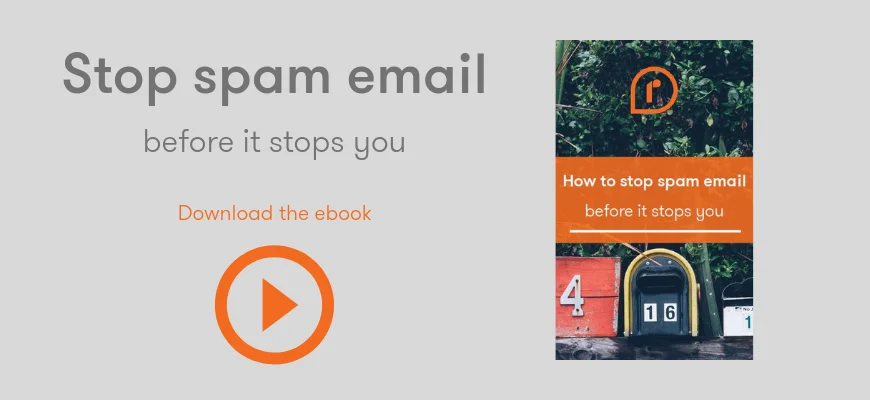These days, it feels like spam email is just part and parcel of having an email address. It’s easy to get complacent about it and simply accept the deluge, but seeing as approximately 91% of all cyber security incidents start off with a malicious email, it’s really worth working out how to combat them.
Download the ebook on how to stop spam emails before they stop you
Here are six simple steps you can take to stop spam email.
1 . Do not respond to delivery or read receipts from unknown senders
This one might seem obvious, but people still do it. Responding with a “Yes” or “Received” simply confirms to the sender that you’re an active user, receiving and reading email. You’re now on their short list!
2. Don’t share your email address in public
Basically, the more people who have your email address, the more likely you are to be spammed. It’s always a good idea to avoid sharing your email address in public for any reason, whether it’s on social media, a public web forum or on your website.
3. Never reply to spam email messages
This too is a big no! Replying to the spam, however much you feel like venting to relieve stress, is never a good idea. Much like accepting read receipts, this confirms to the sender that you’re opening, reading and replying to your emails, and you’ve just moved up their target priority list!
4. Use a more advanced spam filter which makes use of machine learning, such as Office 365 ATP
Traditional spam filters use very basic learning models to improve gradually over time, or, they use what are known as signature databases. Much like your anti-virus software, signatures are unique identifiers for particular types of code, in this case, malicious code. Once the code has been identified, the vendors signature database is updated. This is ok, but any new code won’t be recognised so will manage to sneak through. Whereas, machine learning solutions such as Office 365 Advanced Threat Protection detect unknown threats using clever algorithms.
5. Create a “potential spam” rule in your inbox, which moves all email with the word “unsubscribe” into a folder.
Although this won’t reduce the amount of spam landing in your mailbox, you’ll be amazed at the amount of stuff it catches, keeping your inbox clutter free. Usually this approach works best for Ham (spam email you’ve asked to receive, by ticking a box somewhere!), but it’s still a great trick!
6. Use a Sandbox
Advanced spam filters will use what’s known as a “sandbox” – an isolated environment on the internet in which suspect emails and their attachments can be “detonated” and the results tested – all in a few seconds.