A well-documented network should never have any issues with locating devices, as all the information should be logged. However, even the best documented networks can have issues from time to time.
Recently I was helping an organisation who had plugged a device into their network without our knowledge, and this had caused an issue with the internet connection for all users.
Checking the log settings of the router we were able to see a MAC address for the device causing the conflict. Now, if devices are logged you could refer to the documentation and locate the device with the MAC address, but what can you do if the device isn't listed?
Well, thankfully there are a couple of ways to find out some information.
In our example we knew the MAC address, but not what the device could be, so by using this website we could enter the MAC address which we knew, and find out the make of the device causing the issue.
The website can be found here, and is very clear and easy to use; simply enter the MAC address in the box and click String. This will then search the database and highlight what make/model this MAC address belongs to, as shown in the examples below:
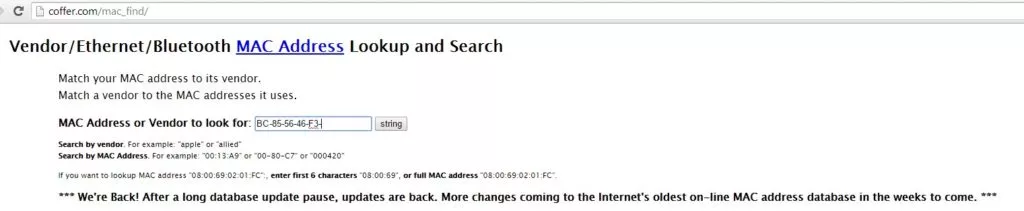
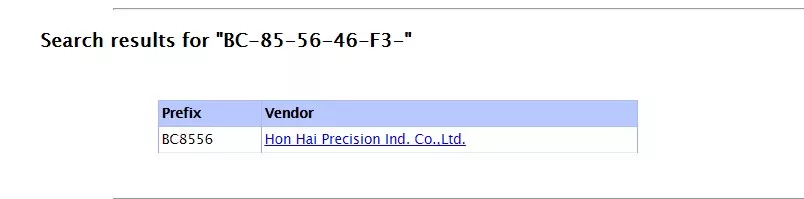
Once you know the make of the problem device it should make finding it a lot easier.
Another option is to use a network scanning program, but this can only be run from a device on the network in question.
The program is Advanced IP Scanner, which is a free download available here.
Once downloaded it can be run as a portable application or can be installed for permanent use.
Whichever option you chose the program works in the same way, Simply open it, ensure the IP range is correct for your network and click Scan.

This will then scan the whole IP range and list every device detected on the network. It will show you the device's status (powered on or off) network name, IP Address, MAC Address and manufacturer as shown in this example from their website.
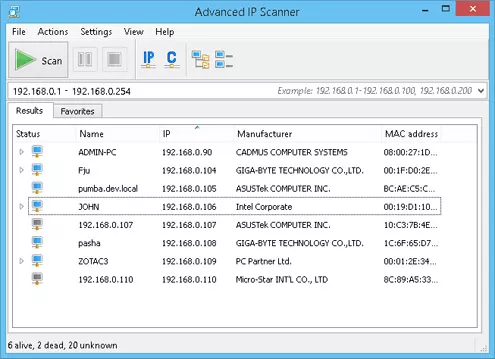
These are just a couple of basic options available for network discovery, but as I said at the beginning of this blog, nothing can replace a well-documented network.
I hope you found this useful.



